OK!
Finally ready to take this on. Sorry for the delays...this really is IMPORTANT. I've often said, and still believe, that there are few if any greater services one can perform for The Saloon than to post your China photos here. They say so much about life in China...a photo really is worth a thousand words!
We get lots of browsers here...you might be surprised at the numbers!... and IMHO nothing beats photos when it comes to getting people looking at us, and coming back for more, and maybe even joining us.

There simply is no more eloquent way to share your experiences with others.
So, here I will outline the basic steps needed in order to have your photos appear on a forum website...ours and many others as well. There are many ways to skin this cat, most of which are about equally good and effective, and most of which are much the same. Therefore, I intend to lock this thread. I've operated a website long enough to see the basic wisdom in a fundamental truth: Opinions Are Like Assholes; Everybody Has (At Least) One, and I want this thread to remain simple and uncluttered with unnecessary details and innumerable alternatives.
Now, let's start with your camera. What we need here are photos in the form of digital computer files. These days most folks have a digital camera, including hardware and software that makes it easy to transfer those files to your computer. For this, your camera's user manual (or website!) will have instructions on how to upload files from your camera to your computer.
Don't have a digital camera? No problem...you can still play. Most local camera shops, print shops, etc. will make it very easy and cheap to scan your paper photos to a set of high-quality digital files.
So now you have a set of photos in the form of digital files on your computer. Next step? You need to upload your photos to a photo hosting server. There are MANY of these available today, and most of those are free to use, at least for a basic account. Personally, I use Photobucket (
http://www.photobucket.com ) for my personal and Saloon photos, but there are many others to choose from as well...searching for "photo hosting" will lead you to many more. I like Photobucket because they're one of the oldest and largest hosting sites, and they are extremely simple to use, but everyone who does this has their own
asshole personal favorite for various reasons.
So, find your own favorite hosting site, and register an account with them. If you wish, you can create multiple Albums within your account, giving each Album its own topic or other distinction, but this is purely optional. Once done, you simply log in to your account and hit the Upload button. Photobucket has a nice big green Upload button that lets you select the desired photos from your photo folder on your computer, then hit OK to transfer them from your computer to the Photobucket servers.
Once uploaded, you will get a set of URLs ("web addresses") for each photo, each type useful for particular situations. To have your picture appear on The Saloon, its URL will have to appear inside IMAGE tags. You can either copy it at the hosting site with these tags in place, or you can copy and paste the basic URL, highlight it, and use The Saloon's "Insert Image" button to add the tags. If nothing else, you can click on the image's thumbnail to reveal the various form of the URL. Either way, you will copy and paste the URL into its desired location in your Saloon post.
So I can talk about these and have you see the tagged address, I will change "IMG" to "IMQ".So, pasting in the URL [IMQ]http://img.photobucket.com/albums/v176/RaoulSaloon/Saloonies/geo14.jpg[/IMQ] shows as:
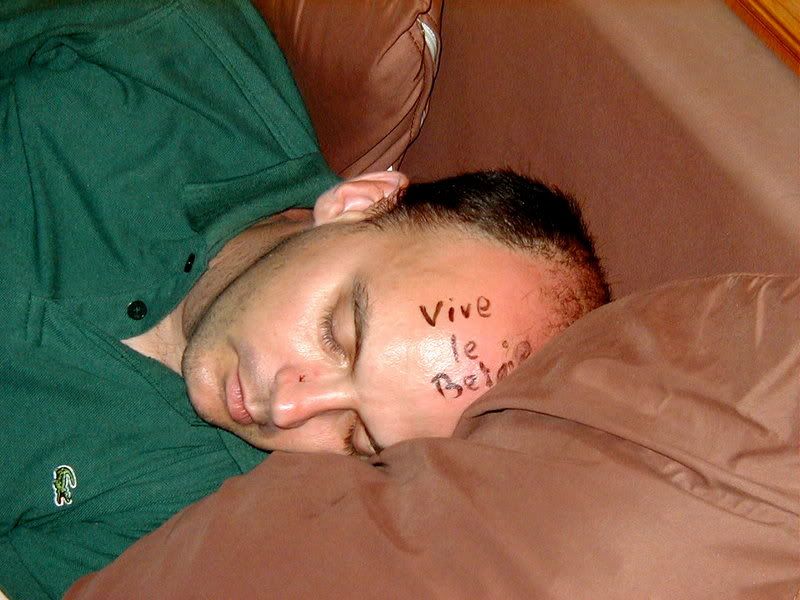
And that's the basic stuff. Once you've done it once or twice, it gets pretty simple.
Note that the Saloon software will automatically re-size photos to fit its pages, but you can also add your own size parameters to change the image size.
So, [IMQ width=150 height=200]http://img.photobucket.com/albums/v176/RaoulSaloon/Saloonies/geo14.jpg[/IMQ] gives you
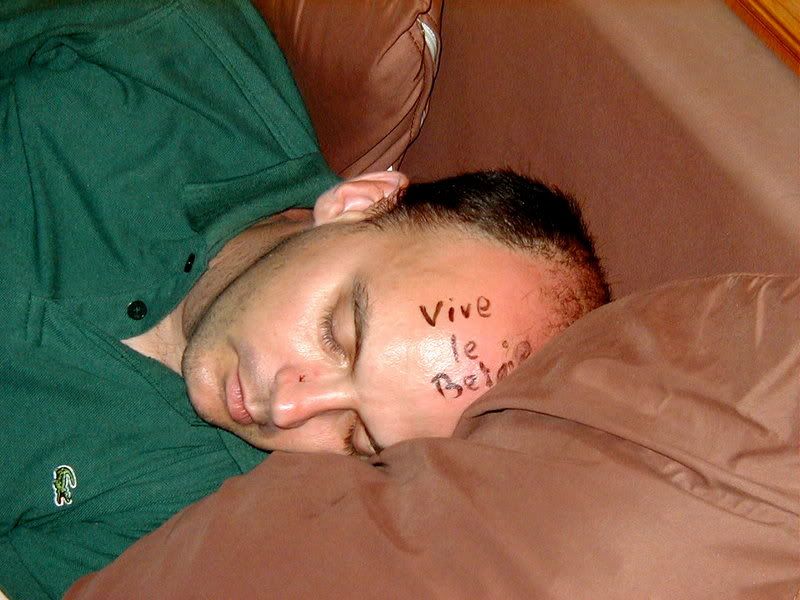
I hope this is enough to get ya started. Happy posting!
